Toggle
Features
- Full keyboard navigation.
- Can be controlled or uncontrolled.
Installation
Install the component from your command line.
$ npm add reka-uiAnatomy
Import the component.
<script setup>
import { Toggle } from 'reka-ui'
</script>
<template>
<Toggle />
</template>API Reference
Root
The toggle.
| Prop | Default | Type |
|---|---|---|
as | 'button' | AsTag | ComponentThe element or component this component should render as. Can be overwritten by |
asChild | booleanChange the default rendered element for the one passed as a child, merging their props and behavior. Read our Composition guide for more details. | |
defaultValue | booleanThe pressed state of the toggle when it is initially rendered. Use when you do not need to control its open state. | |
disabled | false | booleanWhen |
modelValue | booleanThe controlled pressed state of the toggle. Can be bind as | |
name | stringThe name of the field. Submitted with its owning form as part of a name/value pair. | |
required | booleanWhen |
| Emit | Payload |
|---|---|
update:modelValue | [value: boolean]Event handler called when the value of the toggle changes. |
| Slots (default) | Payload |
|---|---|
modelValue | booleanCurrent pressed state |
| Data Attribute | Value |
|---|---|
[data-state] | "on" | "off" |
[data-disabled] | Present when disabled |
Accessibility
Keyboard Interactions
| Key | Description |
|---|---|
Space | Activates/deactivates the toggle. |
Enter | Activates/deactivates the toggle. |